Difference between revisions of "MainPage:Nuclear:Summer2012:GainUniformity"
| Line 17: | Line 17: | ||
|} | |} | ||
| − | The idea of this scanning setup is to flash the blue LED in front of the PMT in different positions. For that, it is necessary to write a code for programming the step motors and upload it into its controller. The written codes for the step motors can found at: | + | The idea of this scanning setup is to flash the blue LED in front of the PMT in different positions. For that, it is necessary to write a code for programming the step motors and upload it into its controller. The written codes for the step motors can found at: [[MainPage:Nuclear:KaonDetector:PMTCharacteristics:COSMOS|COSMOS_Files]]. It is necessary to run a software to upload it to the controller. This software runs in Windows, so it is not possible to do that with the computer at the lab. |
The full range of the scanning is approximately 4.5" x 4.5" (the 5" PMT cannot be completely scanned). The gray piece attached to the step motor is where the LED is placed. There is a small hole (diameter 0.029") in this piece that collimate the light, so that we can define better the position of the incident light. It is also possible to insert paper inside this collimator so that we can reduce the amount of light that goes to the scanned PMT. | The full range of the scanning is approximately 4.5" x 4.5" (the 5" PMT cannot be completely scanned). The gray piece attached to the step motor is where the LED is placed. There is a small hole (diameter 0.029") in this piece that collimate the light, so that we can define better the position of the incident light. It is also possible to insert paper inside this collimator so that we can reduce the amount of light that goes to the scanned PMT. | ||
| − | An optical fiber was placed in front of the LED and was connected to a reference PMT. It is a 2" PMT placed in the bottom of the box. We can use the signal from this PMT to see it the LED intensity is not changing during the scanning. An example of a result from the scanning can be found in the run #614, in the | + | An optical fiber was placed in front of the LED and was connected to a reference PMT. It is a 2" PMT placed in the bottom of the box. We can use the signal from this PMT to see it the LED intensity is not changing during the scanning. An example of a result from the scanning can be found in the run #614, in the [[MainPage:Nuclear:KaonDetector:PMTCharacteristics:LogBook:pag01|Coda logbook page 1]]. |
Revision as of 16:52, 25 June 2012
| ⇐ Back to Summer 2012 page |
As we have the scanning setup ready to make measurements in different points of the PMT, our idea is to flash the LED is a small light intensity in various point to measure the gain in function of the position.
After that, we can analyse each position individualy as a first approach. But we want to write a root script to analyse all of the positions automatically. This way it will be possible to make scans with higher resolution.
Scanning setup
The design and the picture of the scanning setup and can be seen in the following figures.
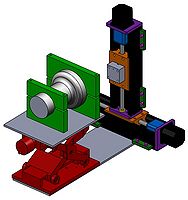
|

|
The idea of this scanning setup is to flash the blue LED in front of the PMT in different positions. For that, it is necessary to write a code for programming the step motors and upload it into its controller. The written codes for the step motors can found at: COSMOS_Files. It is necessary to run a software to upload it to the controller. This software runs in Windows, so it is not possible to do that with the computer at the lab.
The full range of the scanning is approximately 4.5" x 4.5" (the 5" PMT cannot be completely scanned). The gray piece attached to the step motor is where the LED is placed. There is a small hole (diameter 0.029") in this piece that collimate the light, so that we can define better the position of the incident light. It is also possible to insert paper inside this collimator so that we can reduce the amount of light that goes to the scanned PMT.
An optical fiber was placed in front of the LED and was connected to a reference PMT. It is a 2" PMT placed in the bottom of the box. We can use the signal from this PMT to see it the LED intensity is not changing during the scanning. An example of a result from the scanning can be found in the run #614, in the Coda logbook page 1.