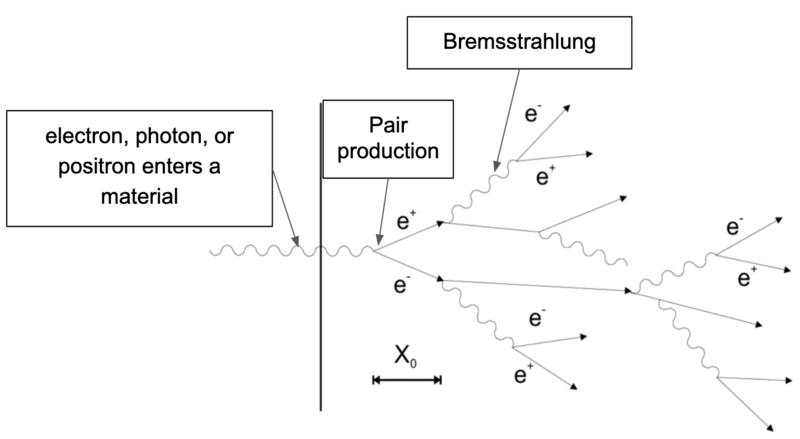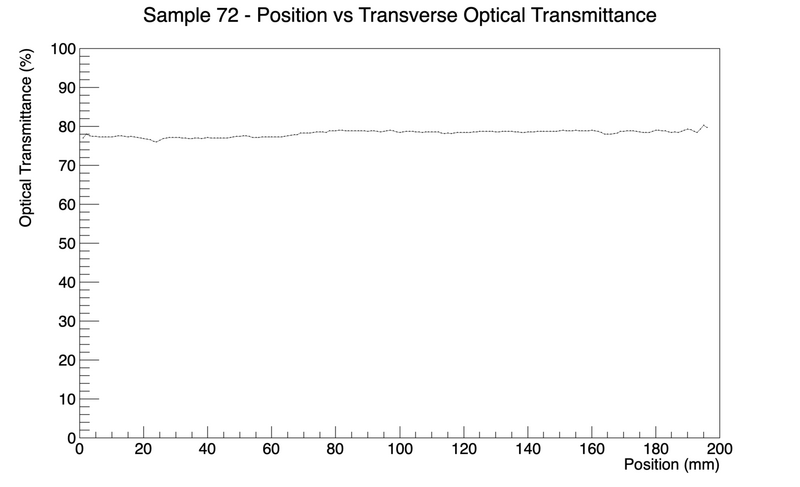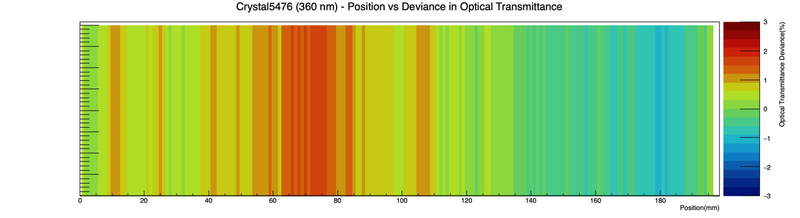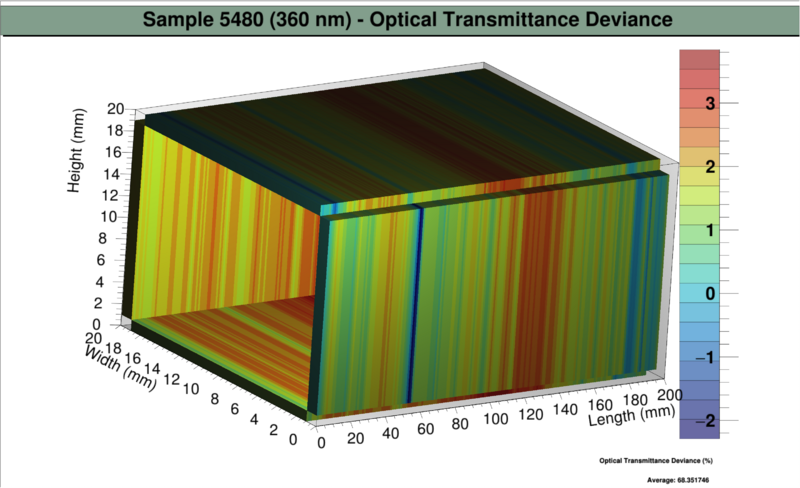MainPage:Nuclear:Summer2019:PWO
3D Mapping of Lead Tungstate Crystals
Summary
Since crystals are grown, there are imperfections in the quality of crystals. To check the quality of each crystal, transverse optical transmittance measurements are taken. To represent the resulting data, a 3D map was developed through CERN’s ROOT. This application allows the user to easily identify sub-standard crystals and locate imperfections within the crystal.
Introduction
Lead tungstate (PWO) crystals act as scintillators in electromagnetic calorimeters. This type of calorimeter measures the energy of particles that interact via the electromagnetic force.
As seen in Figure 1, when a high-energy photon, electron, or positron enters the PWO crystal, it scintillates and produces photons. Figure 2 breaks down the process of scintillation and how a electromagnetic showers occurs. The high-energy incoming particle causes pair production which results in an electron and positron. As the electron and positron travels through the particle, Bremsstrahlung (energy losses as a charged particle accelerates around a nucleus) occurs and photons are emitted. These photons can cause another cycle of pair production and Bremsstrahlung until all the energy has been deposited into the crystal.
Next, in figure 1, the photomultiplier tube measures the magnitude of the photons. Specifically, these photons interact with a photocathode which produces electrons through the photoelectric effect. However, this signal is too weak to detect, so it must be amplified. The primary electron is directed by a magnetic field towards a dynode. When the primary electron interacts with the dynode, it creates multiple secondary electrons which travel to another dynode for further amplification. Eventually, a signal can be detected and the operator can measure the energy of the incoming particle. Due to the large amount of amplification required, noise can degrade the strength of the signal. So, improving crystal quality would reduce uncertainty in the scinitilattor’s measurement.
Additionally, lead tungstate is ideal as a scintillator in a compact electromagnetic calorimeter due to the following properties: high density (8.3 g/cm3), short radiation length (0.89 cm), small Moliere radius (2.2 cm), and fast scintillation time (80% in 25ns) (CMS Physics Technical Design Report). Despite this, the manufacturing process of crystals are yet to be perfected. As seen in the following sections, there can be significant variations in the transverse optical transmittance of these crystals. Thus, it’s important to select high-quality crystals. Developing a 3D map would allow easier identification of imperfections in the crystal because the user could visually identify and locate the imperfections.
Methods
Application Development
ROOT
Developed by CERN, ROOT is an object-oriented program and library that is designed to efficiently handle large amounts of data. As of August 2019, it is written in C++.
Recommended Resources for Beginners (as of ROOT 6.18.0 )
- Google!
- ROOT YouTube Tutorial (https://www.youtube.com/watch?v=s9PTrWOnDy8&list=PLTG3YvUaExuuISUOLwQDUVdvXgEi1Ez2J)
- ROOT Primer (https://root.cern.ch/root/htmldoc/guides/primer/ROOTPrimer.html)
Simple Plot
{
g = new TGraph("Sample72_1.txt"); // Reads data from a .txt file. CHANGE AS NEEDED
g->SetMinimum(0);
g->SetMaximum(100);
g->GetXaxis()->SetLimits(0, 200);
g->SetTitle("Sample 72 - Position vs Transverse Optical Transmittance; Position (mm); Optical Transmittance (%)");
g->SetMarkerStyle(7);
g->Draw("ALP");
}
The .txt files have one column of transverse optical transmittance data and are stored in the tab-delimited text file format. This .txt file was made from Microsoft Excel and cut at the edges.
2D Map
This map only shows one face using a similar .txt file from before.
TCanvas *th2polyBoxes()
#include <fstream>
#include <iostream>
#include <stdio.h>
#include <fstream>
void Crystal72_2D_2(){
struct input_t
//Define array structure for input
{
Double_t transmittance;
};
input_t input;
// Reads data from ONE column of data
FILE *f = fopen("Crystal5478_620.txt","r"); // Reads data from a .txt file. CHANGE AS NEEDED
char line[400];
// Creates array
Double_t transArray[196];
Int_t j=0;
TFile *file = new TFile("test.root","RECREATE");
for(Int_t i;fgets(&line[0],500,f);i++){
if (line[0] == '#'){
continue;
}else{
sscanf(&line[0], "%lf", &input.transmittance);
}
transArray[j]=input.transmittance;
j++;
}
//Finds the average
float avg = 0.0;
float sum = 0.0;
int size;
size = sizeof(transArray) / sizeof(transArray[j]);
for (int i = 0; i < size; ++i)
{
sum += transArray[i];
}
avg = ((float)sum)/size; //or cast sum to double before division
cout << "Average " << avg << "\n";
// Calcuates deviance
Double_t dev[size];
for(int i = 0; i < size-1; i ++)
{
dev[i]= transArray[i] - avg;
//cout << "Deviance " << dev[i] << "\n";
}
//Set-up canvas/graph
TCanvas *ch2p2 = new TCanvas("ch2p2","ch2p2",1435,415);
gStyle->SetPalette(kRainBow);
TH2Poly *h2p = new TH2Poly();
h2p->SetName("Boxes");
h2p->SetTitle("Boxes");
Int_t i,l;
Int_t nx = size;
Int_t ny = 1;
Double_t xval1,yval1,xval2,yval2;
Double_t dx=1, dy=4;
xval1 = .5;
xval2 = dx + xval1;
yval1 = -4;
yval2 = dy;
// In the x, there is a bin per mm.
// In the y, there is only one bin. In this sense, "y" is meaningless.
// Optical transmittance is reflected in the z.
// This "for" loop adds "nx" bins in increments of "dx".
for (i = 0; i<nx; i++) {
h2p->AddBin(xval1, yval1, xval2, yval2);
xval1 = xval2;
xval2 = xval2+(dx);
//Since y is meaningless, the weight is used to create the different shades of color
h2p->Fill(i, .1 , dev[i]);
}
// Sets the range and removes the y-axis.
h2p->GetXaxis()->SetRangeUser(0,200);
h2p->GetYaxis()->SetRangeUser(0,100);
h2p->GetZaxis()->SetRangeUser(-3,3);
h2p->GetYaxis()->SetLabelOffset(999);
h2p->GetYaxis()->SetLabelSize(0);
// Sets the title, removes the stats box, and draws graph.
h2p->SetTitle("Crystal5476 (360 nm) - Position vs Deviance in Optical Transmittance; Position(mm); ;Optical Transmittance Deviance(%)");
h2p->GetZaxis()->SetTitleOffset(0.5);
h2p->SetStats(0);
h2p->Draw("COLZ");
return ch2p2;
}
3D Map
namespace {
Double_t my_transfer_function(const Double_t *x, const Double_t * /*param*/)
{
if (*x>-.0001 && *x<.0001)
return 0.001;
return 1.;
}
}
void glgraph(){
int data = 0;
// Reads data in
ifstream file { "5608.txt" }; // Reads data from a .txt file. CHANGE AS NEEDED
if (!file.is_open()) return -1;
double transArray [200][4]{};
for (int i{}; i != 200; ++i) {
for (int j{}; j != 4; ++j) {
file >> transArray[i][j];
}
}
// Calculates the average
float avg = 0.0;
float sum = 0.0;
int size;
for (int i{}; i != 200; ++i) {
for (int j{}; j != 4; ++j) {
size = sizeof(transArray) / sizeof(transArray[i][j]
);
sum += transArray[i][j];
}
}
avg = ((float)sum)/size;
double dev[size][4];
cout << "Average Optical Transmittance " << avg << "\n";
char average[64];
int ret = snprintf(average, sizeof average, "%f", avg);
if (ret < 0) {
return EXIT_FAILURE;
}
if (ret >= sizeof average) {
//Result was truncated - resize the buffer and retry.
}
// Calculate deviance and stores it into an array
for (int i{}; i != 195; ++i) {
for (int j{}; j != 4; ++j) {
dev[i][j]= transArray[i][j] - avg;
}}
// Sets the parameters for the 3D map
TH3F *hist = new TH3F("glvoxel", "OT", (size/4), 0., (size/4), 20, 0., 20., 20, 0., 20.);
for (UInt_t i = 0; i < 200; ++i) {
for (Int_t j = 1; j< 19;j++){
hist->Fill(i, j, 0., dev[i][0]); //Side 1
hist->Fill(i, 19.9, j, dev[i][1]); //Side 2
hist->Fill(i, j, 19.9, dev[i][2]); // Side 3
hist->Fill(i, 0.1,j , dev[i][3]); // Side 4
}
}
gStyle->SetCanvasPreferGL(1);
hist->Draw("glcolz");
// Label and set ranges for x-axis, y-axis, and z-axis
hist->GetXaxis()->SetTitle("Length (mm)");
hist->GetXaxis()->SetTitleOffset(1.5);
hist->GetYaxis()->SetTitle("Width (mm)");
hist->GetYaxis()->SetTitleOffset(1.5);
hist->GetZaxis()->SetTitle("Height (mm)");
hist->GetZaxis()->SetTitleOffset(1.5);
hist->GetZaxis()->SetRangeUser(-10,0);
hist->SetTitle("OT");
gStyle->SetCanvasPreferGL(1);
gStyle->SetPalette(kRainBow);
hist->SetFillColor(9);
hist->Draw("glcolz");
// Creates the title for the 3D map
TPaveLabel *title = new TPaveLabel(-1., 0.86, 1., 0.98, "Sample 5608 (Bubbles) (360 nm) - Optical Transmittance Deviance");
TLatex *tex = new TLatex(0.75,0.05,"Optical Transmittance Deviance (%)");
tex->SetNDC();
tex->SetTextSize(.015);
tex->SetLineWidth(2);
tex->Draw();
title->SetFillColor(32);
title->Draw();
// Outputs the average
TLatex *avg3 = new TLatex(0.81, 0.01, TString::Format("Average: %s", average));
avg3->SetNDC();
avg3->SetTextSize(.015);
avg3->SetLineWidth(2);
avg3->Draw();
title->SetFillColor(32);
title->Draw();
//Now, specify the transfer function.
TList * lf = hist->GetListOfFunctions();
if (lf) {
TF1 * tf = new TF1("TransferFunction", my_transfer_function);
lf->Add(tf);
}
}
The .txt files is similar to the ones from the 2D map except it has 4 columns. Each position is linked to the column number according to the following figure. Position 1 is with the label down.
Data Analysis
Conclusion
Works Cited
Bock, Rudolf K. “Calorimeter.” Calorimeter , CERN, 9 Sept. 1998, [1].
CMS Physics Technical Design Report. CERN, 2006, CMS Physics Technical Design Report.